Scan's The Word
Scanning, the scourge of every film shooter. Many (most?) send away their film for development and scanning. Some of us like to torture ourselves and scan our own negatives, whether or not we developed them. I fall into that second group, preferring to do everything from start to finish myself.
Why?
Well, mainly because I am cheap. Sure, the upfront cost of developing equipment was a bit a bit pricey and I'm still paying off the scanner, but when I consider that one roll at my local place costs roughly $21 to dev and scan I figure my own time and energy pays off after a dozen or so rolls. Come to think of it, I guess I probably have paid for the stuff already with all the rolls I've done so far.
But scanning... Ugh. I love my scanner, it does great work. But the native software? It's awful. So I searched and searched and found something called "Silverfast". For some reason, even with the same scanner, it just works better.
When it works...
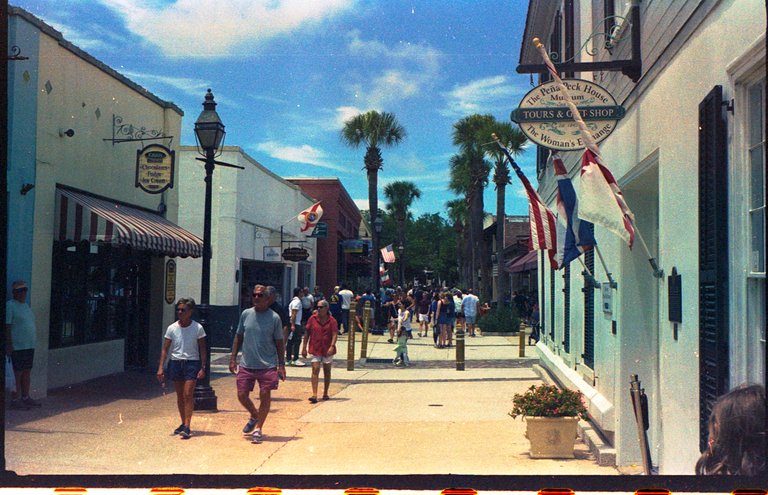 With Silverfast
With Silverfast
 With Epson scan
With Epson scan
After a few months of use I have concluded that the software is super glitchy. My latest roll I didn't even bother with it, since the previous three rolls have been a bust. I scanned everything with the Epson software and was mostly disappointed but still a bit happy just to have scans.
Then I decided to try Silverfast again, just to see what happened.
 Silverfast
Silverfast
 Epson
Epson
Of course it worked this time, after I had scanned the entire roll with the Epson software. And of course most of the scans were better. Not all though.
 Silverfast
Silverfast
 Epson
Epson
Actually, looking at them side by side I must say I do indeed like the Silverfast better.
The only issue I have with Silverfast is the lack of dust removal. With a million cats in my house, dust removal is crucial.
 Epson, with ICE dust removal
Epson, with ICE dust removal
 Silverfast, without dust removal, note the giant hair
Silverfast, without dust removal, note the giant hair
While it adds "character", I don't always like the dust and hair. With 35 mm film it's especially noticeable.
I guess I can't complain too much. I like qualities of both apps, but I just think Silverfast does better overall. Maybe no one else can see the difference, but I can.
Anyone else have experience with these programs? Which do you like better?
—————--------------------—————

S. D. G.
Be sure to add me to your fanbase on Hive Auto so you never miss an Upvote!
Get up to 12 #FREE Fractional Shares valued up to $30,600 by opening & funding a #Webull brokerage account! Use my link to get started!
I'd like to invite you to use Uphold. Create your account and try out one of the easiest and most cost-effective trading experiences. You can pay fiat for crypto just by connecting a bank account and depositing directly into your account. Not only that but if you get the Uphold card you can pay with crypto anywhere that Mastercard is accepted!
https://uphold.com/signup?referral=c9cdfce131
Check out my nfts for sale on NFT Showroom!
Would you like to get paid in crypto for searching the internet? Try using and signing up for Presearch to earn some great crypto! I've currently got 26.23PRE tokens, with a market value of $6.24. It’s no fortune, but when you search using sites like Google you get paid $0.
Join Presearch to break Google's stranglehold on internet searches!!!
Get 25 PRE just for signing up!
I'm now a Xero Shoes affiliate, click here to find the best barefoot shoes available!
Wow, I am really impressed with the SIlverfast results.
German developers are no joke, excellent work here! :D
I would try it, but probably wouldn't buy it as I already pay too much for Adobe CC subscription, at least that's how it feels under these bad economics in the last years.
I am sure dust removal could easily be done in Photoshop with a few strokes.
The overall feel of the Silverfast processed images is much better but probably it's not quite fair to compare something that comes for free with the product to a top paid software? :)
!PIZZA
Oddly enough, Silverfast is free. I'm sure there are paid tools available but I haven't dug too deeply into the program to find them. I guess I can't complain when a free program is glitchy. 😂
Does Photoshop have a scanning option ? I have considered getting it, but I don't post process enough to make it worth it. But perhaps if I can scan and edit all in one that would change my mind.
I went to its official site and there were Try and then Buy options. I suppose the free version has limitation or expiration?
That's the menu trail to open it in PS:
File >> Import >> WIA Support...
Perhaps I am repeating myself but as a photographer, I am happy with Lightroom Classic, it does 99% of the things I need. I pay a monthly subscription fee to Adobe for the Creative Cloud that includes both Lightroom and Photoshop, and several other software and web services are included but there are months I don't open PS at all ;)
$PIZZA slices delivered:
@lightcaptured(2/15) tipped @driptorchpress
I’m with you on this one, brother, silverfast looks noticeably better. I really like these kinds of apples to apples comparisons. Even if I’m unlikely to use the product(s) being reviewed, I just love a good comparative analysis!
When it works it's great. When it doesn't it's the most frustrating thing ever lol
Right now it's able to scan one at a time. Batch scanning? Nah brah. Gonna shut down after one frame.
LOL! Yeah that’s a pretty big chink in the armor right there!